PRO-625W Sensitivity Adjusting of Label Sensor
How to adjust the sensitivity of the label sensor

1. Remove a label from the backing substrate before the sensor.
2. On the HMI touchscreen, hold down “Length Set” (Figure 1) until the backing substrate only is positioned in the sensor (Figure 2).
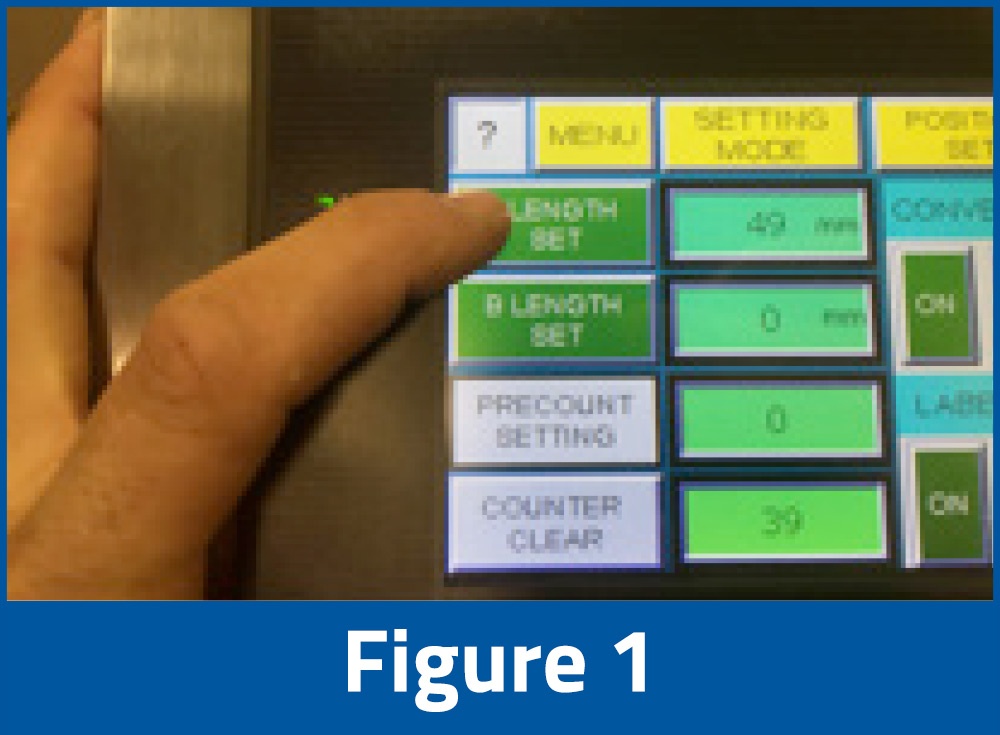
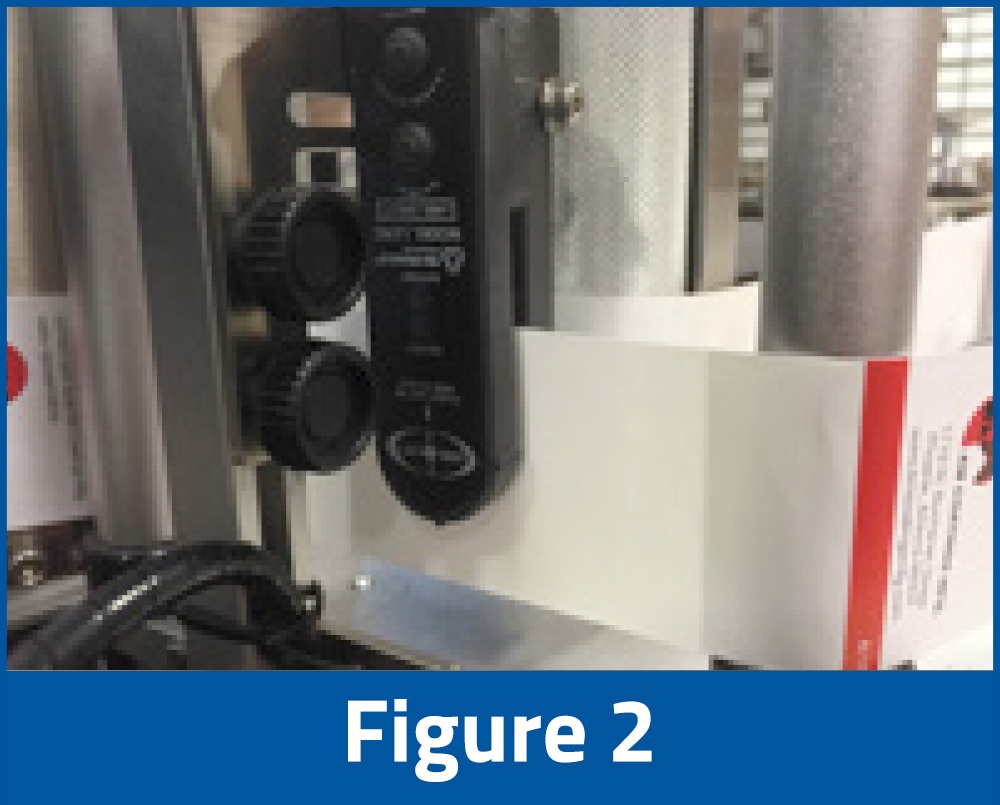
3. On the label sensor, hold down the “NORMAL” button until the green LED flashes and then turns solid (Figure 3).
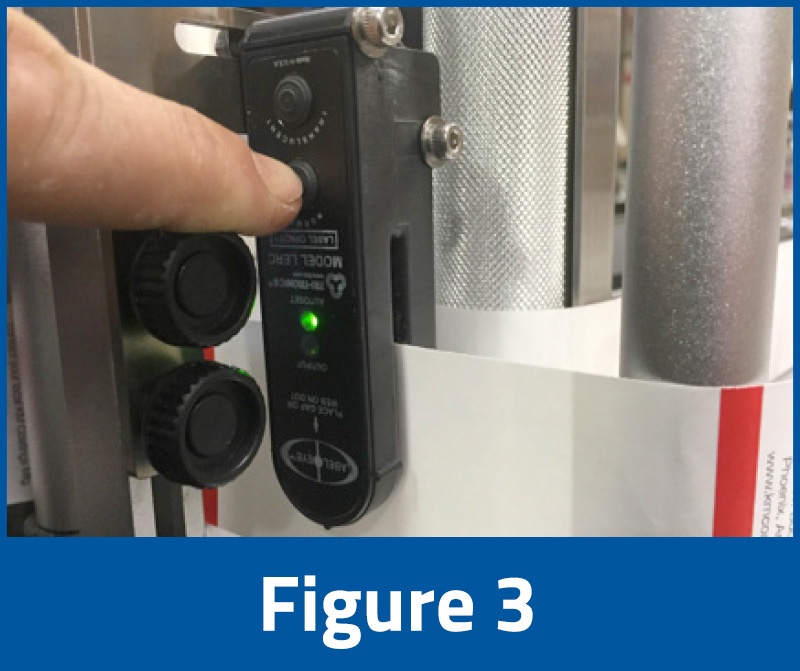
4. Again, hold down “Length Set” on the HMI until the next label is positioned in the sensor. If the sensor is setup correctly, the green and red LED will be on when a label is positioned in the sensor. Also, check the HMI and confirm that the counter for “Length Set” is increasing and holding the count after you release the “Length Set” button (Figure 4).
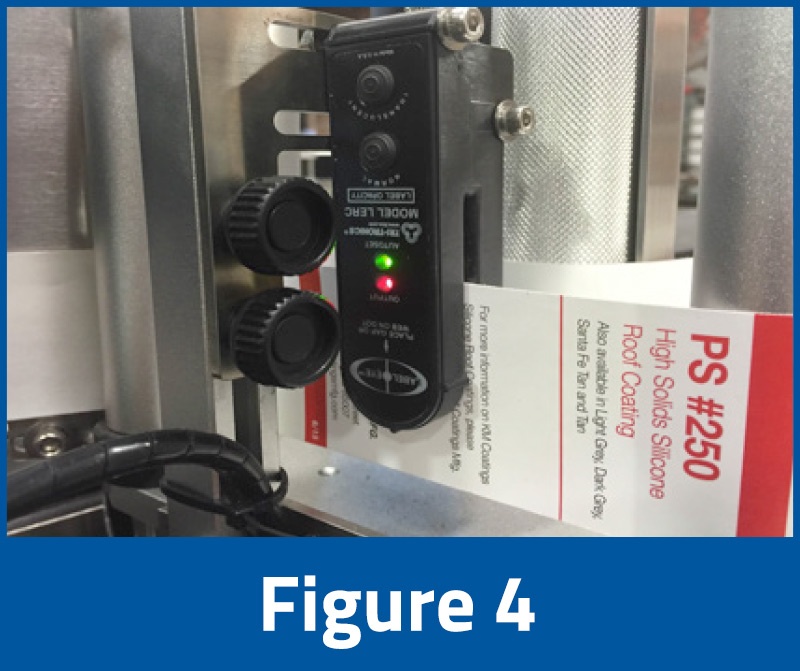
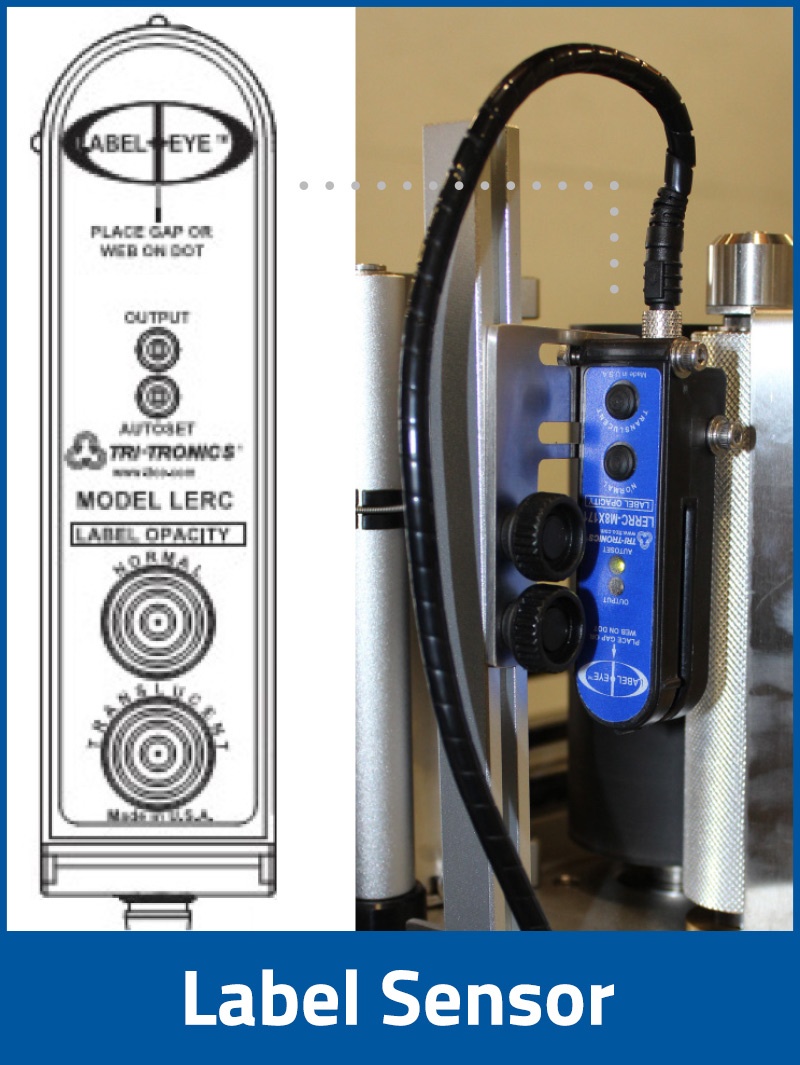
NOTE: This sensor cannot detect transparent labels.
NOTE: The status of the red LED and output transistors can be inverted by pressing both buttons simultaneously. When the output status has been inverted, the red LED and the output transistors will turn off when the label comes into view.