ELF-20 Control Panel Set Up
Set up of specific functions within the machine control panel

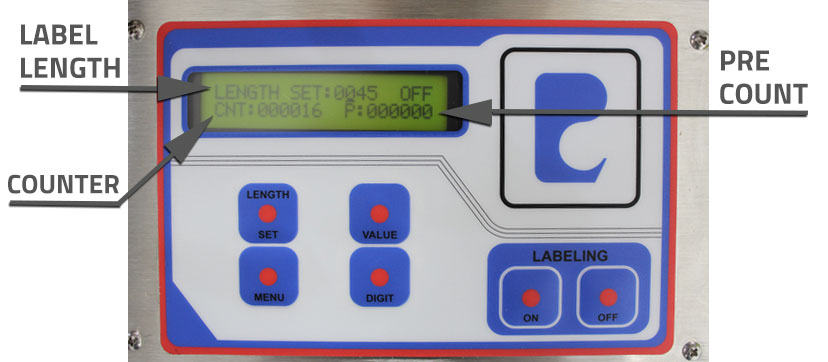
PRECOUNT SETUP
1. Press menu to select "PRECOUNT" and press "DIGIT" to select the digit then press "VALUE" to set the numbers.
2. Press "MENU" to exit.

LABEL DELAY SETUP
1. Use "MENU" to select "LABEL POSITION" to change the value of the delay.
2. Use "DIGIT" to select the digit that you want to set and press "VALUE" to select value. The higher the number the longer the delay.
3. When the "LABEL POSITION" is set to "00" the label applicator will dispense immediately.
4. Press "MENU" to exit.

NOTE: The object sensor is set on delayed mode for wrap around so the "LABEL POSITION" function must be used to correct label placement.
LABEL HEAD SETUP
1. Press "VALUE" to turn the label head ON and press "DIGIT" to turn the label head OFF.

SPEED SETUP
1. Press "VALUE" to select speed 1-4.

PRINTER SETUP
1. Use "MENU" to select "PRINTER." Press "DIGIT" to turn "OFF" and press value to turn "ON." Press menu to exit.

MEMORY SETUP
1. Turn off "LABELING," Press "MENU" and select "MEMORY STORE" then select memory location by using "VALUE." Store the data by pressing "LABEL LENGTH." All parameters of label length, batch counter and delay will be stored into the assigned memory slot.
